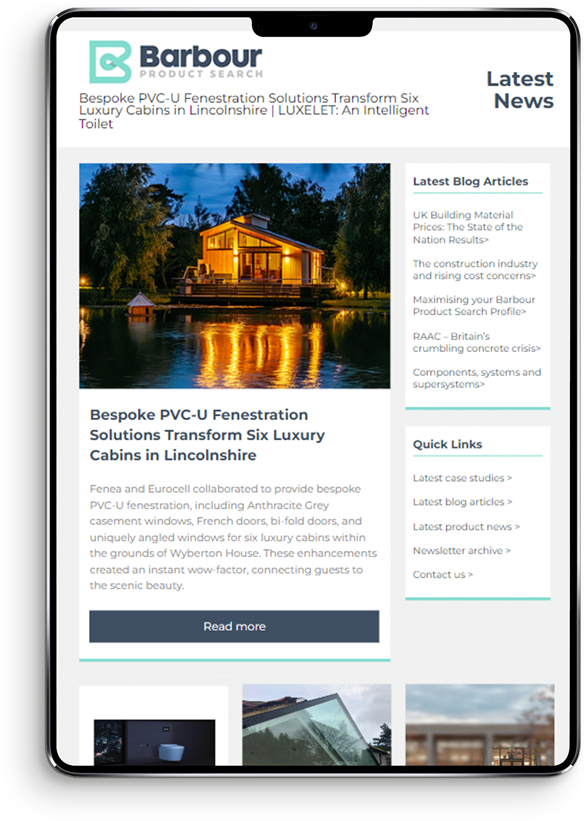You can now download AGC's handy app and use your smartphone to check the thickness of installed glazing and also detect the presence of a coating on the glass. Until now, in order to measure the thickness of a pane of glass whose edges are concealed within a frame, one had to either gauge it with a plastic measuring card or use a professional measuring device.
Using the ‘Calculate glass thickness’ function of the AGC Glass Measurement app, you can simply scan the inner or outer pane (in double or triple glazing) by positioning a smartphone against the window at an angle of 45°. The app allows you to measure glass thicknesses from 4mm up to 15 mm.
This same app also features a function for ‘Coating detection’. This detects the presence of a coating on the panes of a glazed unit, whether it is double- or triple-glazed. The app uses your smartphone's backlight to project an image onto the glass. If one of the reflections of this image on the glazing is a different colour, this shows that the glazing has one or more coatings.
How does it work? watch the video of the AGC guide here
The “AGC Glass Measurement App” is available for Android, iOS and Windows devices and can be downloaded free of charge from the App Store, Google Play or Windows Store.
AGC launch glass measurement app