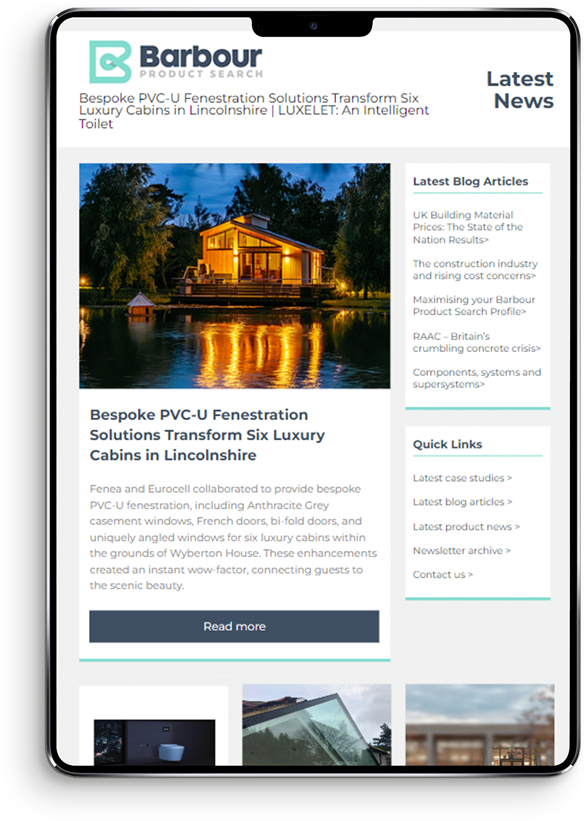SIG Design & Technology has developed a Flat Roof Checklist for Specifiers.
SIG know that choosing the right flat roofing system can be a challenge, but if you ask the right questions, you’re halfway there. The checklist incorporates key questions that SIG, as roofing specialists, would ask a potential client.
To make the best use of a meeting with your roofing specialist, use this checklist to answer key questions and narrow down your choices in the right order.
The checklist comes with a guide to help you understand the significance of each question, prepared with SIG’s sales director and experienced flat roofing expert, Ross Finnie.
In this guide SIG will take you through the questions step by step, covering three key stages; the fundamentals, design factors and buildability. Asking and answering these questions will set you on the right path to a quality flat roof.
The Flat Roof Checklist will cover five key areas:
1. Employers Requirements, where SIG discuss design life, guarantees and sustainability to get started;
2. Aesthetics and Structure, covering your client’s aesthetic objectives and the roof structure you could be working with;
3. Design Factors, including drainage and falls, insulation and U-Values, and upstand heights;
4. Interfaces and Cost, including why interfaces and penetrations are so important, and
5. Buildability Factors – The Flat Roof On Site, including programming, sequencing and protection questions.
Following the flat roofing checklist will enable you to address the right questions in the right order, and will help you work with your flat roofing specialist to help you and your client get the finish, performance and longevity you expect from your next flat roofing project.
Would you like a copy of the flat roof checklist to use yourself? Download a copy here or get in touch with SIG if you’d like some encapsulated copies with drywipe pens.
Flat Roof Checklist from SIG helps architects ask the right questions