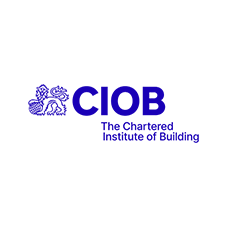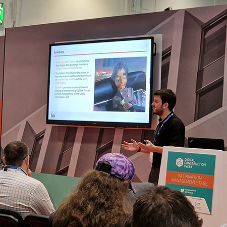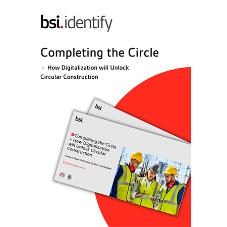Following our exciting new website launch earlier this year, we have now added a Project Boards feature so you can easily save product information to view later, helping you to manage your research and ideas.
Simply sign in to your account or register if you are a new user, and then continue to search and browse Barbour Product Search for inspiration.
All you need to know about Project Boards in 3 quick steps...
1. Look out for the ‘Add to Projects’ button at the top of most pages, including companies, products, case studies, news items and blog articles.

2. Choose to add this information to an existing board, or create a new board - without leaving the page you're on.

3. You can view and manage your project boards in your account area.

Sign into My Account area now to create your first Project Board.
Feedback
If you have any comments about the Project Boards feature, or would like to get in touch about anything else, please email grace.lewis@ubm.com. We really value your feedback!
Related Blog Articles
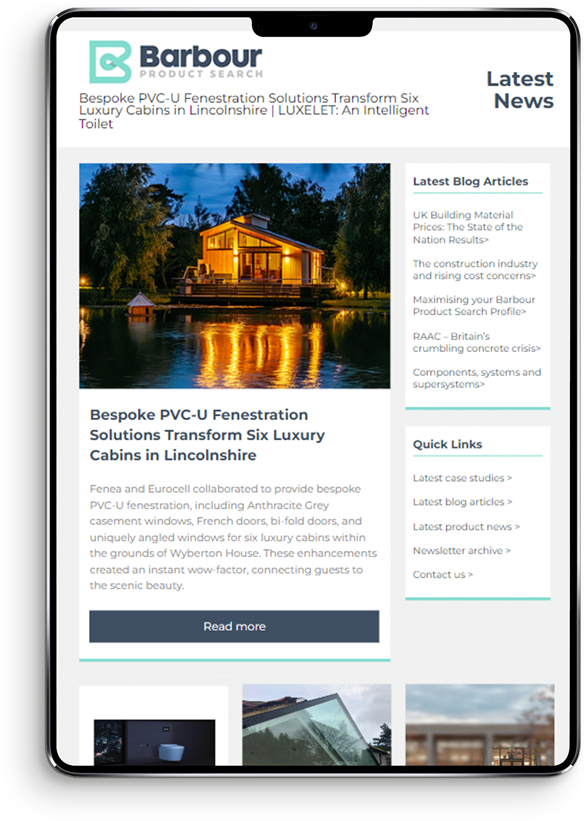


crop192.png)