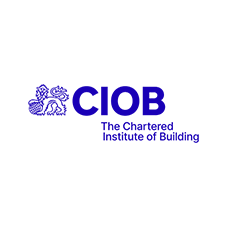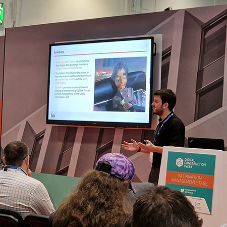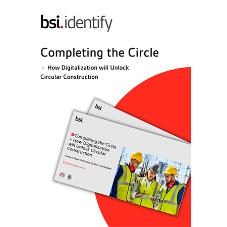We’re excited to let you know about the new features we've added to Barbour Product Search, making it even easier to search for, and share, product information.
Likes
You can now 'Like' and save companies, products, case studies, news and blog articles to view later. As you browse through product information and articles, look out for the Like button at the top of the screen. Tap the button (you may be promoted to sign in) and your 'Like' will appear in the My Account area.

Product Endorsements
Share your experience of using a product with other specifiers. Select the ‘Endorse Product’ button on any product entry (you may be promoted to sign in) and you will see a list of product attributes to choose from. Once you have selected the relevant endorsements, we will review and publish that evening.

Enquiry Shortlist
With this tool, you can send the same enquiry to more than one company, saving you time. Simply select the ‘Send Enquiry’ button on a company item and then ‘Add to Shortlist’.
Continue browsing other companies and products, and repeat this process. When you're ready to send an enquiry, go to My Enquiry Shortlist (red menu bar) to select your companies and create your message. Read our step-by-step guide to using the Enquiry Shortlist tool.

Sign into My Account area now and try out the new features.
Feedback
Please email grace.lewis@ubm.com if you have any queries or comments. Your feedback is very important to us and will help us further improve our service.
Related Blog Articles
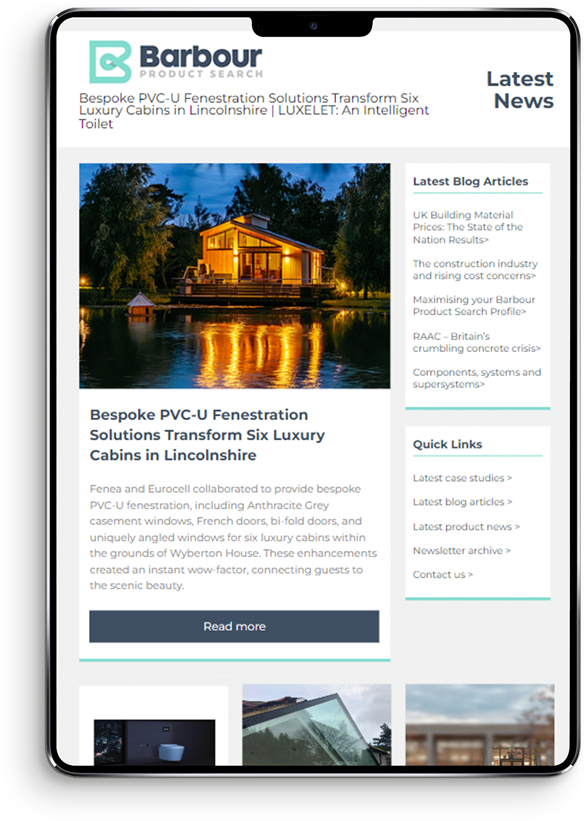


crop192.png)