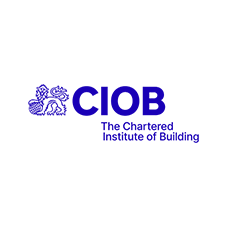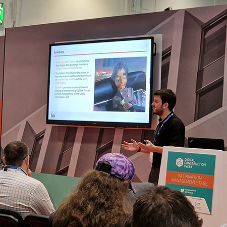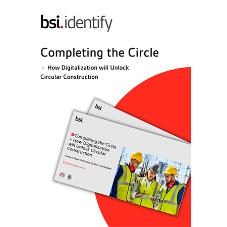As part of our continual drive to improve Barbour Product Search’s search functionality and navigation, we have recently enhanced our search engine and intuitive product category listing so specifiers can now search, browse and download manufacturers’ BIM objects directly from Barbour Product Search.

To search or browse for manufacturers who currently have BIM objects hosted on Barbour Product Search, specifiers can either type ‘BIM’ as a keyword in the search box at the top of each page, or click on the ‘BIM’ category from the category list on the left hand side of each page.
Users can then explore the products and companies shown, and click-through to download their chosen BIM objects.

We will continually update manufacturers’ profiles with BIM objects as they become available, so be sure to check back regularly.
Get in touch
If you advertise with Barbour Product Search and have BIM objects that you’d like adding to your Premier Profile, please email editor@barbourproductsearch.info.
If you are a building product manufacturer and don’t already have a Premier Profile, please call 0151 353 3500 to enquire about the packages we offer which enable you to promote your company, products and BIM objects, as well as a wide range of other content.
For all other editorial enquiries, or if you have any site feedback, please email editor@barbourproductsearch.info.
Related Blog Articles
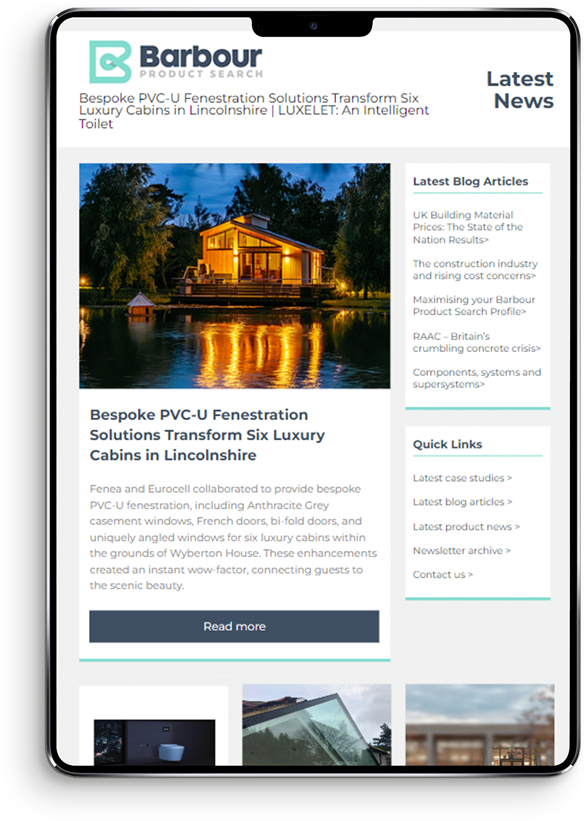


crop192.png)